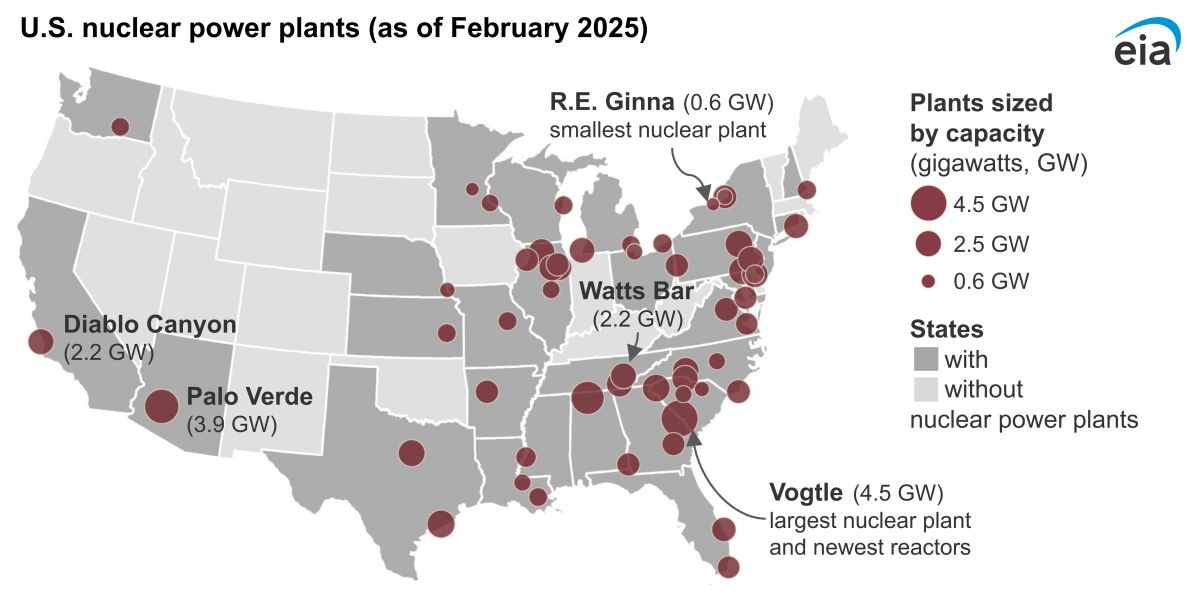Maintaining the security of your iPhone allows you to avoid malware and direct hacking attempts aimed at stealing your personal information. Taking proactive steps to protect your iPhone can help prevent unauthorized access and minimize the risk of malicious activity. But nowadays your personal device might even serve as a cyberattack enabler on your NERC-registered entity.
Security measures to keep your Apple iPhone devices safe are rarely considered until a problem emerges, at which point a breach in security might result in personal loss, including the theft of money, personal information, or damage to the electric grid that may cause serious issues.
Protect Your iPhone From Multiple Vulnerabilities: Potential to Allow Arbitrary Code Execution.
MS-ISAC Cybersecurity identified multiple vulnerabilities in Apple products. The most severe of these vulnerabilities could result in arbitrary code execution within the context of the application, an attacker gaining the same privileges as the logged-on user, or the bypassing of security restrictions. Depending on the permission associated with the application running the exploit, an attacker could then install programs and view, change, or delete data.

Protect Your iPhone: Understanding Apple’s Ecosystem and Security Updates
Apple products play a significant role in personal and professional environments, and maintaining their security is vital. The following sections provide an overview of key Apple products and the systems affected by recent security updates, helping you stay informed to better protect your iPhone and other devices.
Product Listing
- GarageBand: This is an audio tool.
- iOS: A mobile operating system for mobile devices, including the iPhone, iPad, and iPod touch.
- iPadOS is the successor to iOS 12 and is a mobile operating system for iPads.
- Logic Pro X is a digital audio workstation.
- macOS Monterey is the 18th and current major release of macOS.
- macOS Big Sur is the 17th release of macOS.
- macOS Catalina is the 16th major release of macOS.
- watchOS is the mobile operating system for Apple Watch and is based on the iOS operating system.
- tvOS is an operating system for the fourth-generation Apple TV digital media player.
- Xcode is Apple’s integrated development environment for macOS.
Systems Affected
- GarageBand prior 10.4.6
- iOS and iPadOS prior to 15.3
- Logic Pro X prior to 10.7.3
- macOS Monterey prior to 12.2
- macOS Big Sur prior to 11.6.3
- macOS Catalina prior to security update 2022-001
- watchOS prior to 8.4
- tvOS prior to 15.3
- Xcode prior to 13.3
How Can You Keep Your Apple Devices Secure?
There are several ways to keep your Apple devices secure and protected from external intruders and hackers.

Some of them are as follows:
- Do not use third party applications and stay away from jail breaking: Jail breaking your device can leave your device vulnerable and prone to hacking.
- Download applications only from the Apple Store: As soon as you install an application, it asks for permission to access various parts of your iPhone, such as your phone’s camera and images – allow only if the application has been downloaded from the Apple Store.
- Use strong passwords and biometrics: The use of a strong password helps keep your Apple device secure.
- Activate two factor authentication: With two factor authentication, you further decrease the risk of hackers accessing your device.
- Enable find my iPhone: In the event that your phone is stolen or lost, you can remotely wipe the contents of your phone’s memory to ensure that no one will be able to access your personal information.
Conclusion
Ensuring the security of your iPhone and other Apple devices is essential to safeguard personal information and prevent unauthorized access that could lead to significant risks. By staying informed about vulnerabilities, understanding Apple’s ecosystem, and implementing proactive security measures, you can better protect your devices against potential threats. Regularly updating software, following cybersecurity best practices, and taking advantage of built-in security features can help you maintain a strong defense against malware and malicious activity, ultimately supporting a safer digital environment for both personal and professional use.
For more information on vulnerabilities to your Apple devices and how to keep them secure, you may visit the Center for Internet Security (CIS)
Access RegSource® as your source of regulatory compliance information.
We would love to hear from you. If you have any comments on this blog, please reply below.
Disclaimer: Any opinions expressed in the blog do not necessarily reflect the opinions of Certrec. The content of this blog is meant for informational purposes only.